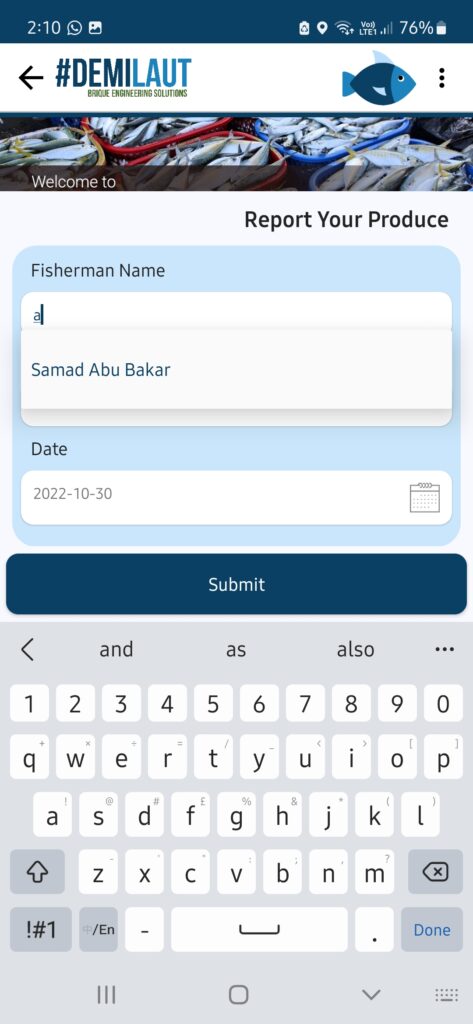6. #DemiLaut App Guideline
6.1 What's next?
Author / Compiled by
Pung Qi En
Haaziq I.
Reviewed by
Dr. Siti Akmar Ab Rahim (UNIMAS)
6.1.1 Overseeing the process as a Supervisor
As a supervisor, you will be actively guiding, assessing and supervising the fishers using our #DemiLaut’s app, to help traditional fishers to process data of their daily catches with you, so we could start a transparent, traceable and trackable sustainable fishing operation amongst the coastal fishers too. You would be part of the solution, engaging and empowering the fishers to empathise and evaluate the process and the potential returns from doing so.
It takes time to change mindsets, and to enjoy the possibilities of traditional fishers harvesting data to understand their impacts on the biodiversity of stocks in the ocean and the impact of climate change on the ocean, we all need to be together continuously ensuring that the fishers and those around us could identify with these impacts. And the best way to do so, is by doing it with the fishers themselves.
And that is how you are making the difference as a changemaker!
Onboarding & Managing Fishers
Report fish catches
Fishers' DemiLaut Guidelines
6.1.2 Let's get started
So you’re selected to be in the pilot. You’re the rare ones, completed the modules and passionate to be part of the change! Be proud of your work, now that you’re here. You’ve gotten through the studies of traditional fisheries and it’s complexity, the needs for innovation, data science, sustainability and its application, and now you’re experiencing how the product could help us scale our effort up together. You’re in an innovative space, and you’ll continue to grow with these wisdoms in mind.
Let’s begin with managing your account.
So, upon submitting the form sent to you, you would be receiving you login details to begin using the app and also the APK itself to install in your phone, your computer and also on the fishers’ phone you’re working with.
Step 1 : Fill in your login details as shared in our recent email sent using your IC number & Temporary Password provided.
Ste 2 : Choose your role as a supervisor and ‘DemiLaut Project‘ as the company
Step 3 : Click ‘Submit’ to log in.
Upon completing Login as a Supervisor, you would land on DemiLaut’s Dashboard screen. Here, you would be able to perform various actions to achieve our objectives such as registering the fishers under your account, view and monitor all the fishers you are supervising, report catches on behalf of individual fishers, and also to view guidelines and user manuals.
6.1.3 Onboarding & Managing your team of Fishers
6.1.3.1 Onboarding Fishers
Now that you have logged in, you should be able to engage with fishers and onboard them onto their version of the app. You would want to consider the time you have to spend with the fishers to complete their registration.
If you don’t have much time, you could fill in only required details and the rest of details could be amend later on.
Step 1 : Click Fisherman Registration
Step 2 : Make sure to fill in all the forms on this screen accordingly to inputs from fishers
Step 3: Ignore & Skip all these screens by tapping the Skip button
You might be facing some situations where you met the fishers outside their fishing areas or either one of you can’t spend too long to ask for more details. That’s fine. As we’ve digitized the process, you could always follow up later or another day via phone call or another meeting and either guide them to make the changes or you help to fill it in for them.
Here you would learn on what to do in such situations and how to make the changes for them.
Step 1 : Fill in the fields on the Fishing Information screen with real inputs or just a dash symbol like this “-” so you could identify what to request and make changes later.
Step 2 : When you are on the fishing site, request the fisher to bring you to their fishing port – the place where their boat would exit and land shores with the fishes.
If you are not on site and is away from their fishing ports, you could guide the fishers to make changes later.
Tap the Location icon either on-site or off-site (to make changes later) of the fishers’ fishing port and click Save
Make sure to switch on your Location settings in your phone before tapping the icon above.
Step 3 : On the Preview Information page, verify all the details you had fill in and upon confirmation, click Submit. You have now successfully registered a fisher under your account!
6.1.3.2 Managing Fishers
The unique feature of DemiLaut’s app is that as a supervisor, you could make changes to the fishers’ accounts and reports on-the-go, just in case the fishers you’re working with requires some help on the reporting and you’re not on site.
Step 1 : To begin click the Fisherman List on DemiLaut Dashboard

Step 2 : Here, you should be able to view a list of Fishers who had registered under your account.
To edit submitted information, click on the Fishers’ Card that you are interested to make changes.
Step 1 : Click Forgot Password
Step 2 : Enter the new password and click ‘Submit‘. Make sure you update the fishers now that you have make changes to their accounts.
Step 1 : To update the personal information of the fisher, click ‘Fisherman Information‘
Step 2 : Edit or make any changes you deemed necessary, and click ‘Submit‘. Changes will be saved and updated after on both end-users.
Step 1 : To update the fishing information of the fisher, click ‘Fishing Details’.
Step 2 : Edit or make any changes you deemed necessary, and click ‘Submit‘. The info will be saved and updated.
6.1.4 Report fish catches on behalf of fishers' accounts
6.1.4.1 Catch of the Day operation
Fishers would go on daily trips to catch fish and most of the fisher would use traditional means to log their catches or sometimes no logs at all. These information could actually help you or the fishers to market their products better and also help to track and trace the fish caught by fishers for governance. Through all our collective efforts, we could someday identify with accuracy the rates of fish caught and compare it to the rates of fish spawned (growth from eggs).
Here you would learn on what are the steps to log the catch of the day for each individual fishers.
Step 1 : Begin by clicking Produce Reporting

Step 2 : Click Post New Catch or the ‘+‘ icon to record a new set of fish catch data.
Step 3 : On the Report your Produce screen, you would firstly need to identify the fishers name you would want to report for.
Step 4 : Type the name of the fisher and select his name from the drop-down list.
The rest of the Fisher’s detail would automatically be filled if the fisher is registered under your account database.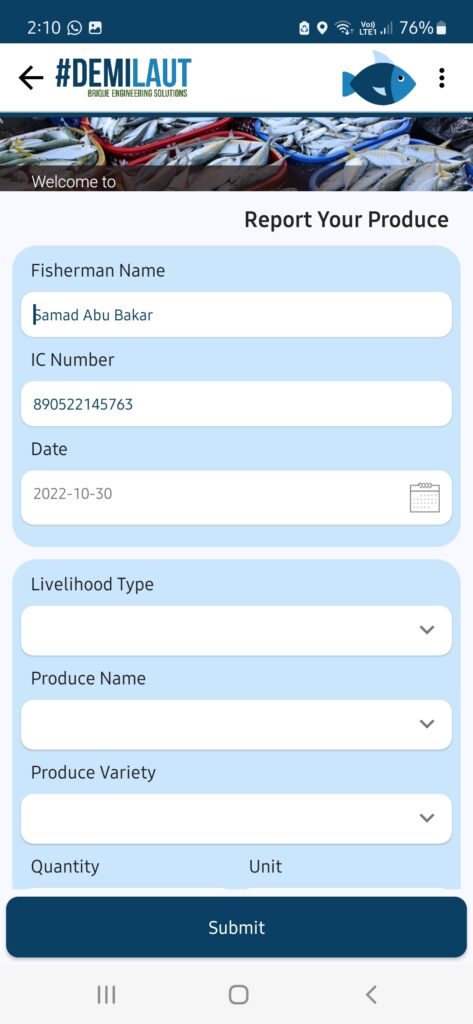
Step 1 : This is the catch of the day report forms. To report backdated catches, you could click the calendar icon in the date field.
Step 2: Tap the drop-down of the Livelihood Type and search fish type either by text or in drop-down list.
Step 3 : Select the fish species variant as the Produce Name.
Step 4 : Select the variety based on size per kilogram as the Produce Variety.
Step 5 : Enter the quantity and kg unit with the number of kilos caught for that fish species as the Quantity and Unit.
Practise, practise, practise
Try and test the app function before you start to engage with the fishers. Explore the app and prepare to make changes to records you have registered or tested. The best practise is to keep a clean and transparent data, and if there are any challenges feel free to inform us via the button below.
Tips & Tricks
1. Be mindful of your data and accounts, a 'dirty' data dilutes the accuracy and consistency of the data collected and may affect our outcome
2. Be respectful to others and always help others to understand why it is important to follow the steps as guided. Give them options or opportunities where you could always come in to support.
3. Show your gratitude for each little things that has been achieved together with the fishers. Celebrate small wins!